Trying Out the New Android Linux Terminal
I heard about this news of Google preparing to let you run Linux apps on Android back in October, 2024. And then, a few days ago, I learned that it's actually live on Android 15... so I had to try it out.
To enable this, I had to go into the Developer options in Settings and then enable the Linux development environment option. It downloads some ~500 MB of data before the terminal actually starts.
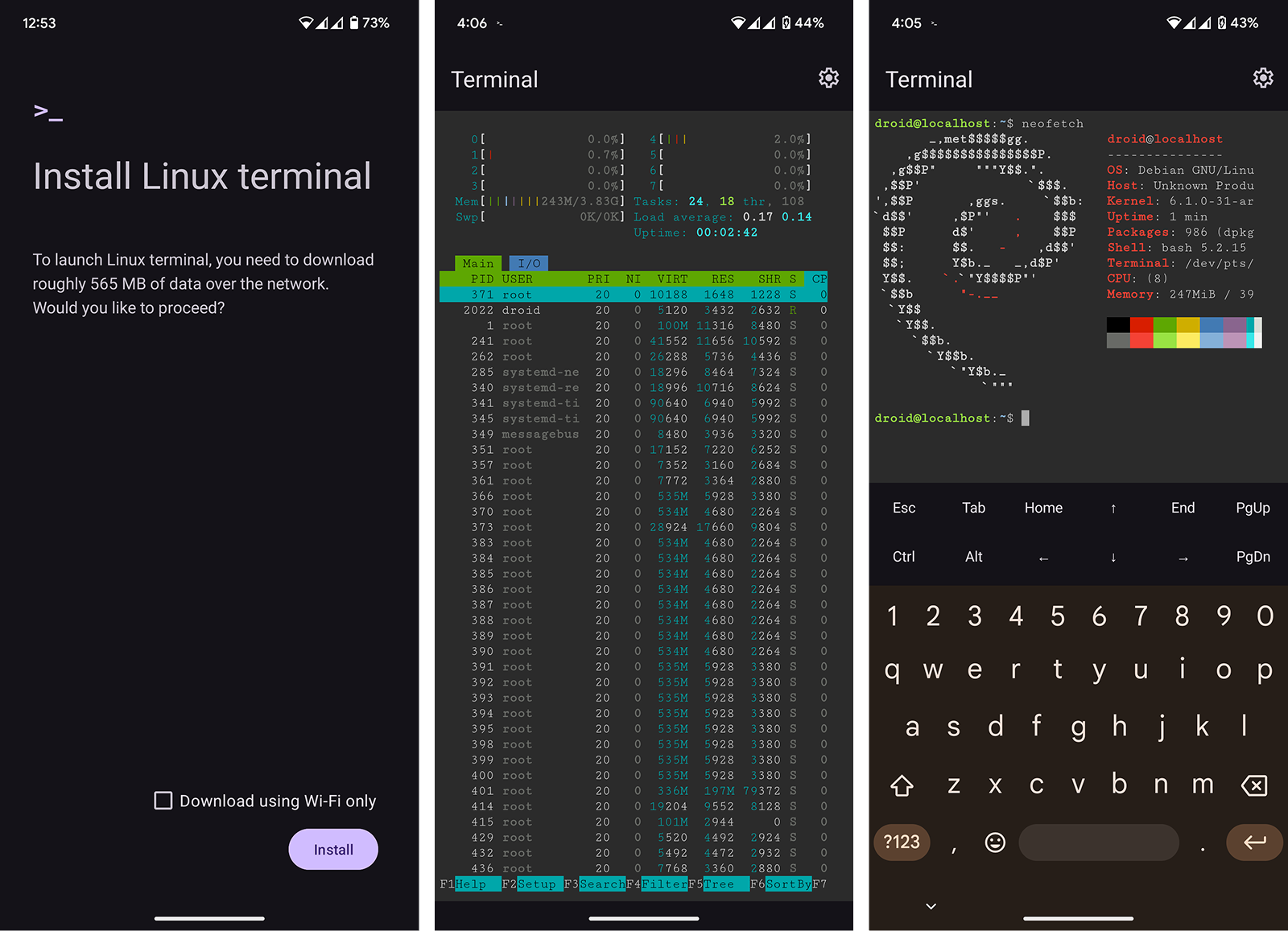
Yes, I installed neofetch and htop and you can see how it looks above. Cool, right?
And then I suddenly got an idea to install Node.js and run a basic Next.js app, and it just took me ~5 mins to install everything and the app was running. I even recorded the screen with a bit of commentary that you can watch here.
At the very first, I installed the nodejs and npm by running below commands one by one (as you will see in the video above):
sudo apt install nodejs
sudo apt install npmI, then, directly ran the below command to set up a new Next.js application, and it worked. As it was just a test, I just chose all the default options and everything was ready.
npx create-next-app@latestLastly, I ran the npm run dev command inside the project folder and the app was running. I clicked on the Network link (http://192.168.0.2:3000) and the app opened (you'll my excitement in the video).
Now, let me address some common questions about the new Android Linux terminal:
1. Can I install GUI on it?
No, sadly, you cannot install any Desktop Environment on it as Google has already made clear. Actually, I tried running the sudo tasksel command but nothing happens.
2. Can I install GUI apps on it?
No, you can't run GUI apps either. For example, I installed the VS Code editor, but it doesn't open, even if you run the code . command inside a folder.
3. What are the benefits of the native terminal over Termux?
The only benefit that I see is that you can install packages directly from the sudo apt install <package name> command. You have access to 10,000 or even more apps (but only terminal apps/tools will actually run).
And if you want to learn more about this, I found a detailed post discussing this that you can refer to.
4. How's the opening speed?
It's slow – takes somewhere from 10 seconds to 20 seconds on my Pixel 7a device. Unlike Termux, it runs using KVM and that's the reason it's slow.
5. Can the terminal access Android files?
It can access your Android's device downloads folder, but cannot access other folders or files. To access the download folder, you need to run the below command:
cd /mnt/sharedI have created another video where I am using the Linux terminal and showing what it can do and what it cannot. It's a quick fun video, so do give it a watch.
Also, I tried running local AI model gemma3 via Ollama in the terminal, and it runs.
Update: Apr 4, 2025
I received an email from a person asking about an issue that wasn't able to install any tools. For example, the person was trying to install neofetch and it was constantly showing errors, as you can see explained in the screenshot.
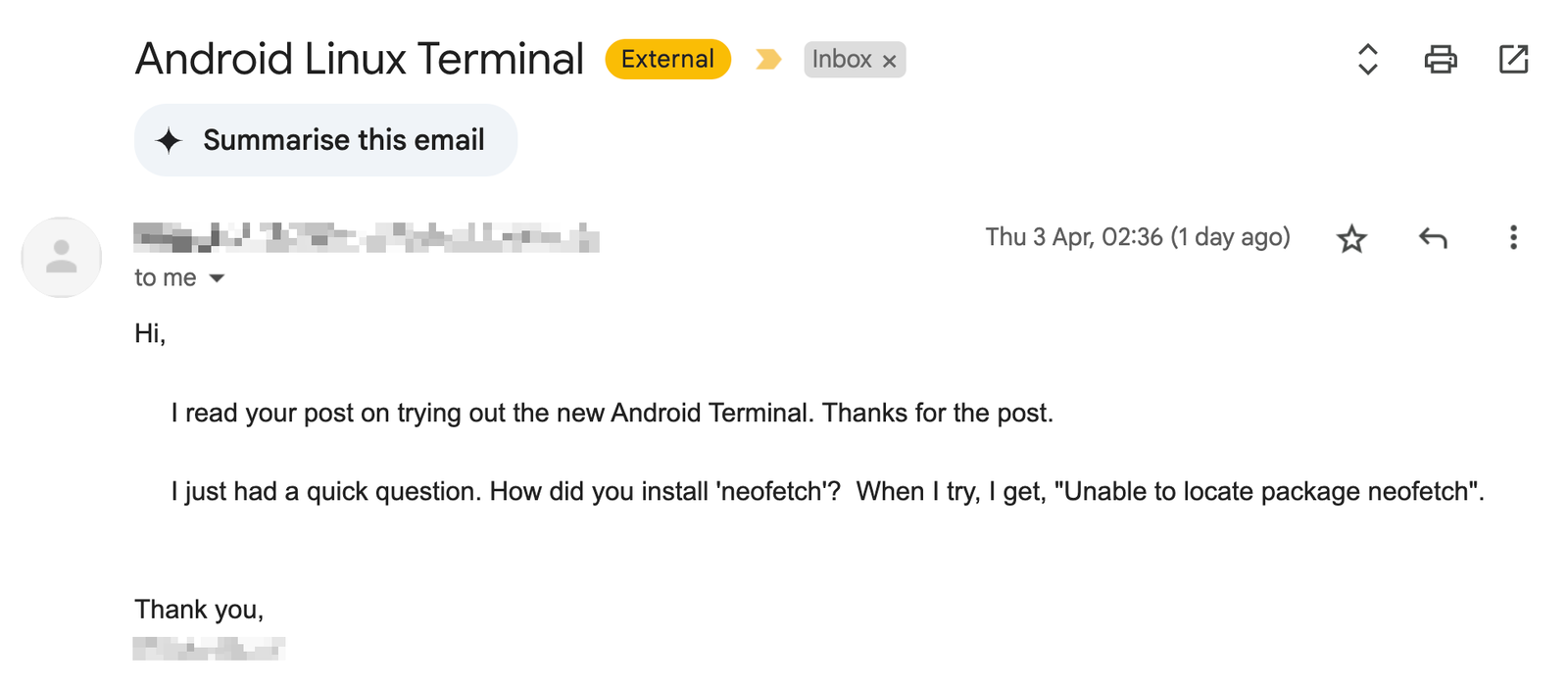
After exchanging a few emails, we finally learnt that the terminal didn't have internet access when the device was connected to the cellular data. And connecting to the wifi did solve the problem.
Update: Apr 15, 2025
I received another email where the person got the internet working by using the cellular data, below is how you can do it too.
To access the internet when the device is connected to the cellular data, you need to go to Terminal's Settings (long press on the Terminal app icon and then click on the i button), and turn on the Unrestricted mobile data usage under Mobile data usage.
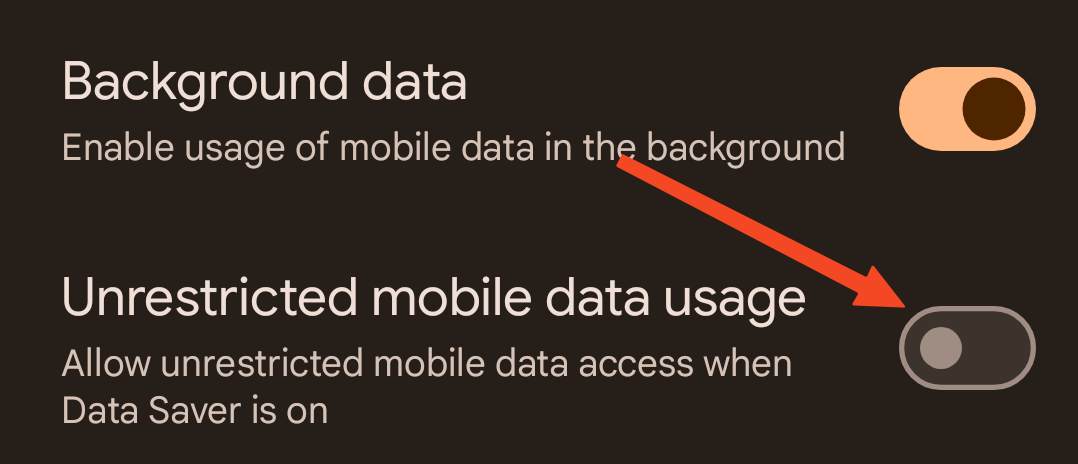
The setting might be at a different location depending on your device, but basically, you have to unrestrict the mobile data usage. Then restart the device, and it should work.
That's it.
It's just the start, and I'm sure the Linux thing will become even more powerful in the near future. I am really really excited for it.

Webmentions