Trying the LibreWolf Browser
While browsing the r/browsers on Reddit, I came across the name LibreWolf multiple times and then I finally decided to give it a try. Earlier, I tried the Ungoogled Chromium browser and it was unable to become my default browser for certain reasons.
This is not going to be a very technical post, instead, I will just be sharing my experience about what I liked and disliked. So... let's start from the start.
1. Installation
I am using Macbook Air M2 and the installation process seemed straightforward initially. I could install it through Homebrew by running the following command, or download the .dmg file and then install.
brew install --cask librewolfI used the Homebrew method and it got installed after a minute. But when I tried opening the app, it didn't open and showed the following error dialog. For your information, currently, I'm on the latest macOS Sequoia 15.4.1.

I started looking and found this Reddit thread, tried a bunch of things, and finally found a solution. I have briefly explained about the same in this post.
Finally, I got it to open.
2. Things I liked
I liked how clean it looked, but I went one step further and disabled shortcuts and recent activity from showing on the homepage and then looked even cleaner.
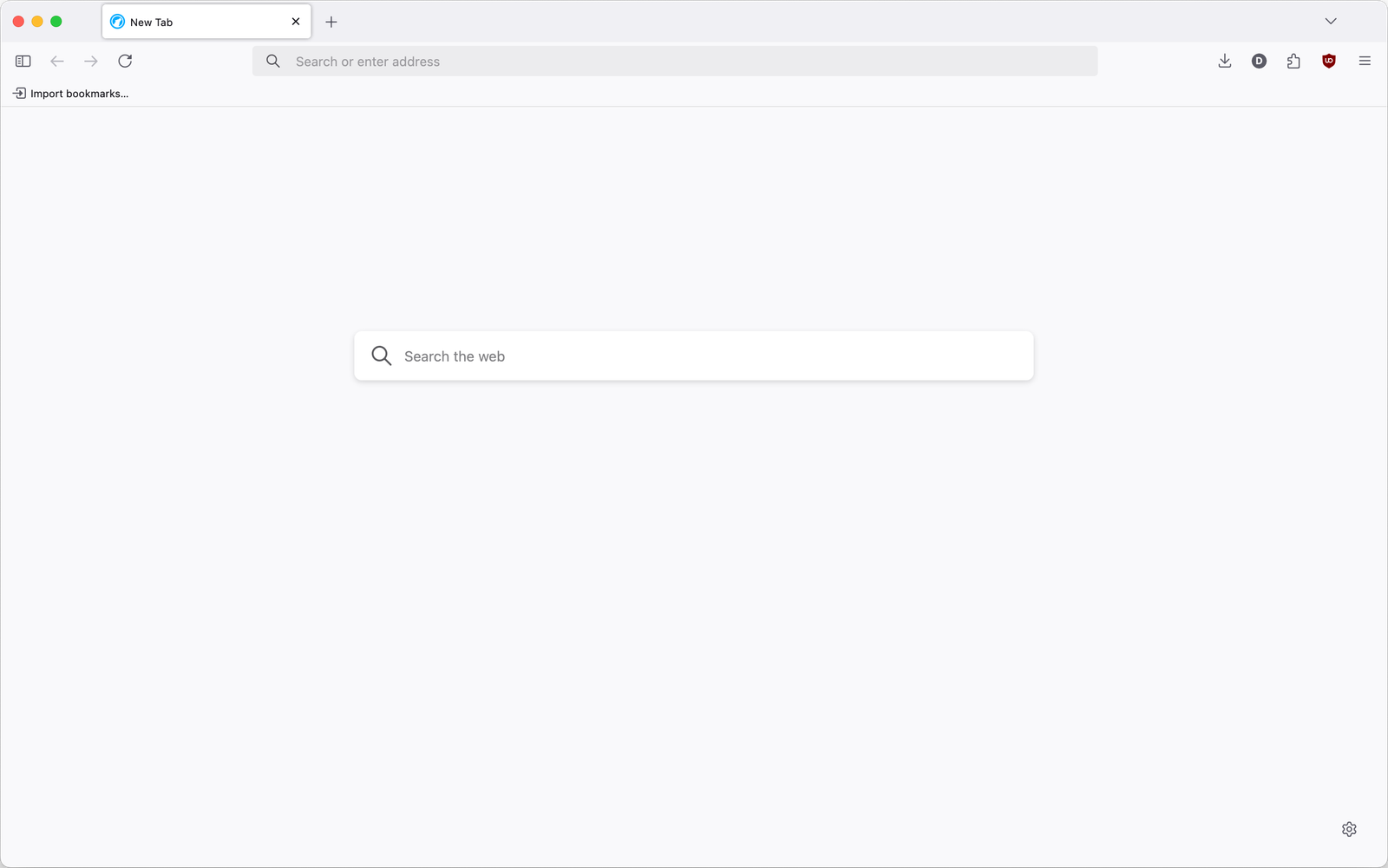
Now, let's go through the things I liked.
Comes with uBlock Origin preinstalled
Yes, I didn't even have to install an adblock extension as it already came with uBlock Origin extension installed. The extension was also already pinned to the toolbar, as you can see in the top-right of the above screenshot.
In fact, after Google Chrome started enforcing the Manifest v3 for extensions, most of the Chromium-based browsers don't support the uBlock Origin out of the box now. And as LibreWolf is Firefox based, that's not an issue here with the extension.
Supports Firefox sync
It needs to be enabled from the settings, but the browser does come with the Firefox Sync feature. After enabling it, you can sign in to your Firefox Sync account or create a new account, and the sync starts working.
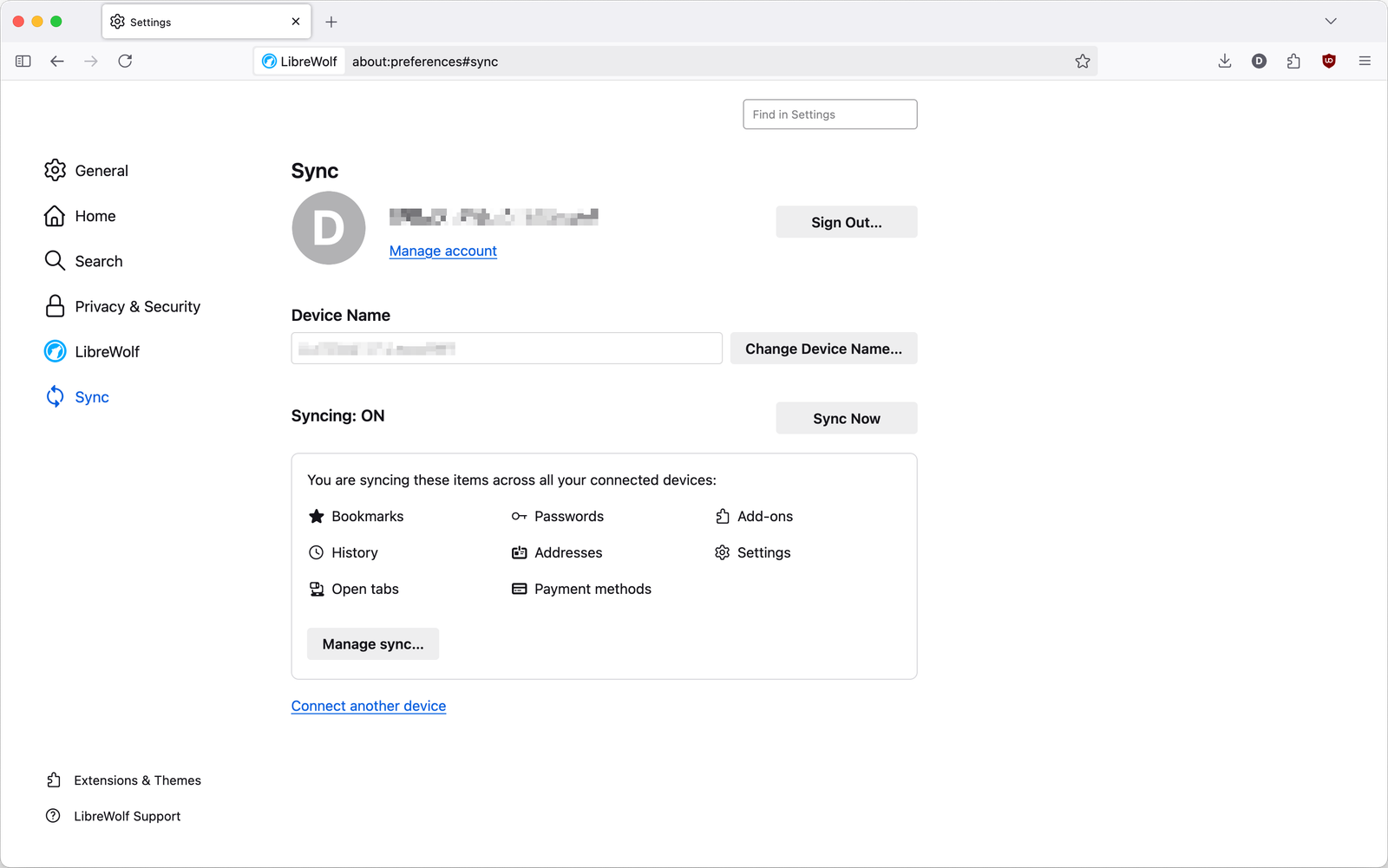
You can also copy-paste this about:preferences#sync in your address bar and it will take you the sync page. But obviously, it's optional.
Vertical tabs
I am not a fan of vertical tabs but I liked that it has the option to switch between horizontal and vertical tabs with just a click.
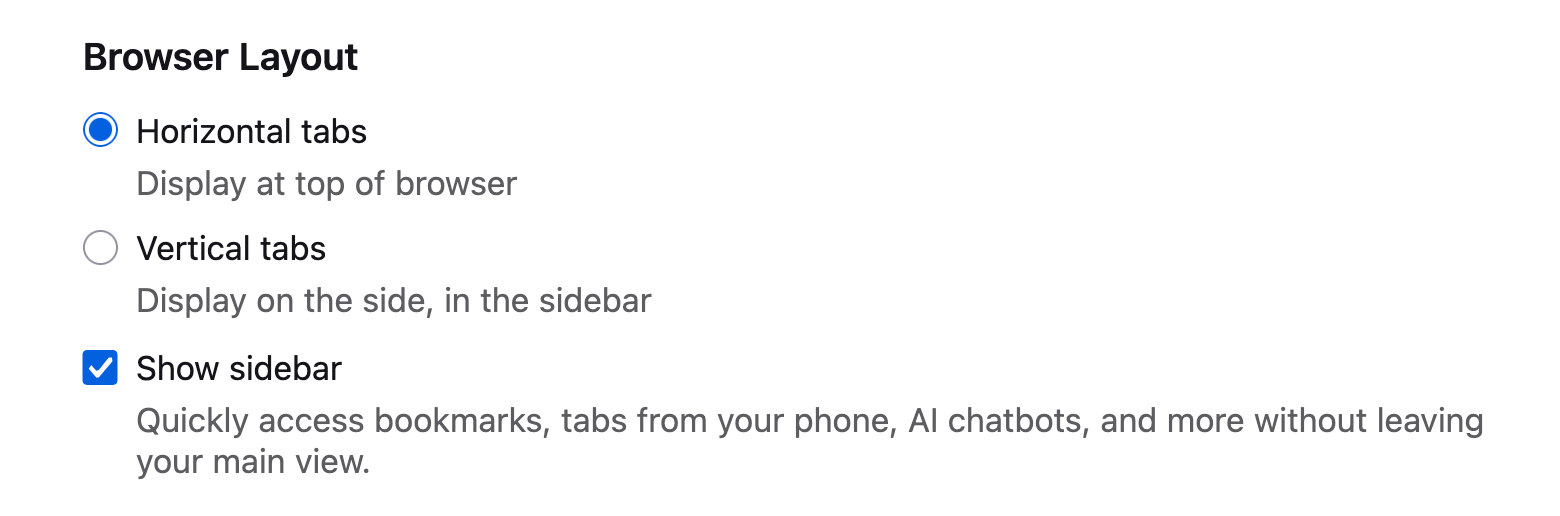
For this, you'd go in the Browser Layout section on the about:preferences#general page, as shown above. From here, the sidebar can also be enabled.
Forces web content to use light theme
By default, the ResistFingerprinting feature is enabled so the browser doesn't let website see your device settings (whether it's on dark/light mode) and forces websites to show their content in the light mode only.
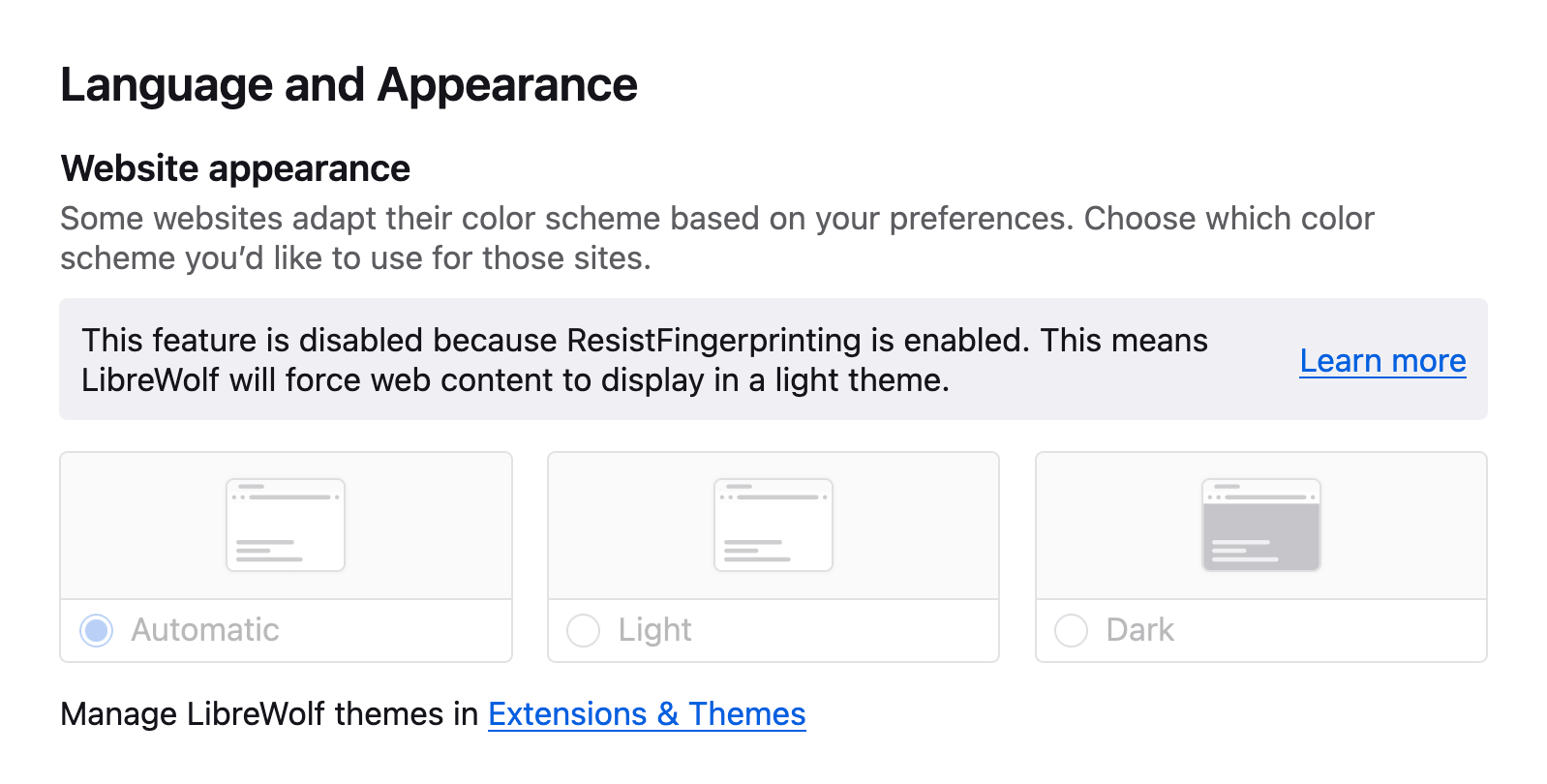
I prefer light mode, so it's not a problem for me. But if you don't like, you will have to disable the feature and that will make the browser a bit less secure.
Hardened security settings
I really liked how the security on the browser is super-hardened out of the box.
For example, the "Delete cookies and site data when LibreWolf is closed" feature is turned on by default, means, all cookies will be cleared when you close the browser and you will be logged out from all websites. I don't need this, so I have disabled it.
Similarly, there are other options also that I liked:
- Multiple DNS over HTTPS providers
- Ask to save passwords, addresses, and payment methods is turned off by default
- HTTPS-only mode is enabled
Multiple profiles option
Though the profiles option needs to be turned on manually, it's a great feature. I had to go to about:config, search for browser.profiles.enabled, and set it to true.
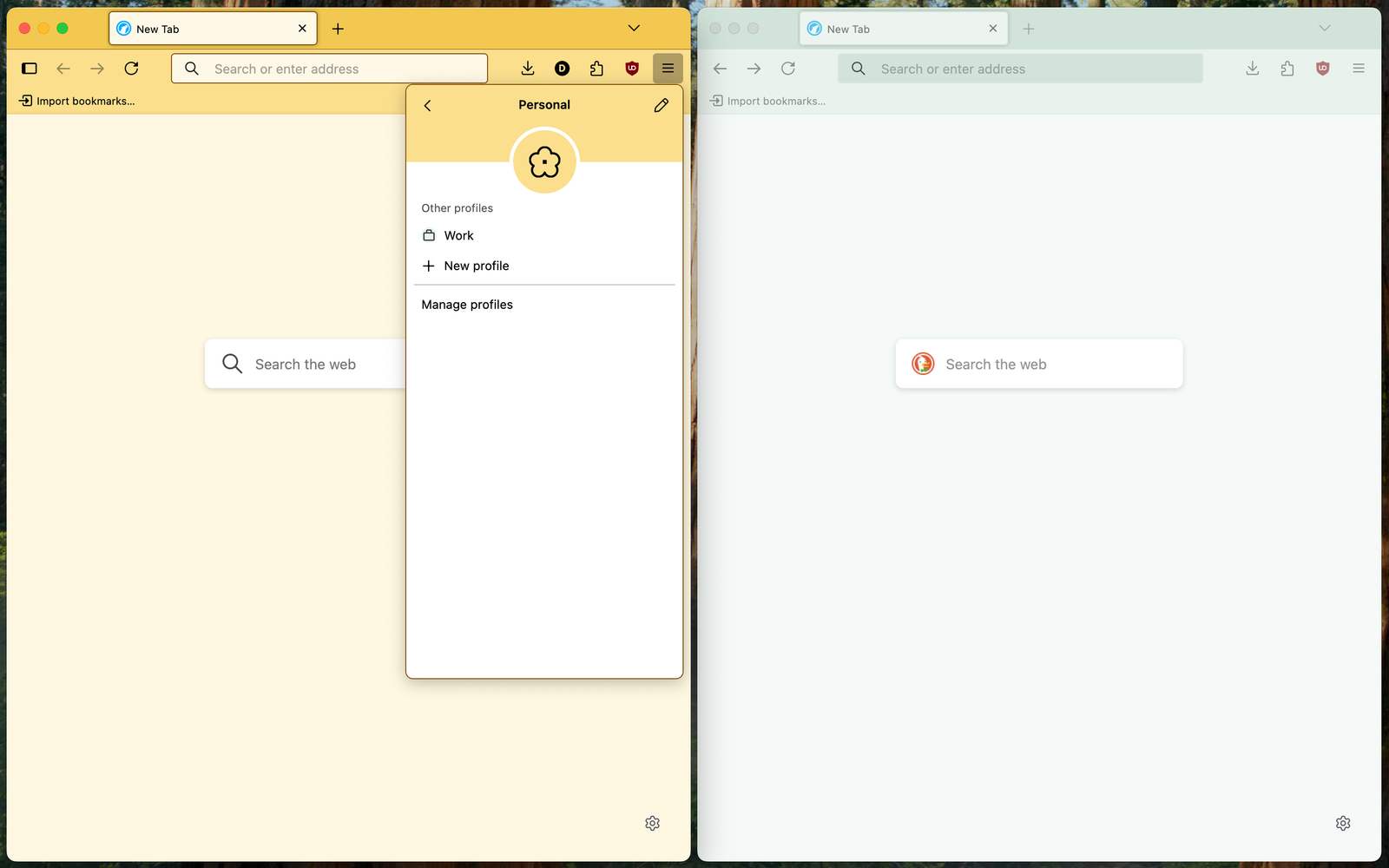
I created 2 profiles – personal and work, and gave different colors to each so that they are easily identifiable. Also, I really liked the fact that both profiles open as separate apps, I have added them both in the Dock and can open any profile with just a click.
I found this Reddit discussion to be very helpful when doing all this.
3. Things I didn't like
Apart from the things liked, I also didn't like the fact that "profiles" option is not turned on by default.
That's it.
Update:
To be honest, security-wise, I liked LibreWolf the most out of all the browsers I have used as of now.
But I found the profile switching and Dock icons for different profiles to be buggy. For example, if I open two different profiles then I see two different icons in the Dock, great, but when I close both profile Windows, clicking on Dock icons do not open different profiles.
Sometimes, it becomes very confusing.
For now, I am sticking with the Brave browser, until I find something else.

Webmentions