Trying the Ungoogled Chromium Browser
So... I tried switching to the Ungoogled Chromium browser as my main browser, instead of the Brave browser that I had been using before. To be honest, I sometimes find Brave’s push for crypto and AI a bit annoying, and that’s what made me look for an alternative. I’ve tried a few browsers before, so this time I thought I’d give Ungoogled Chromium a shot.
In this blog post, I will explain the installed process, first impressions, what I liked, what I disliked, and whether I will be using this as my main browser or not.
The installation process
I am, currently, using the MacBook Air M2 as my main computer and the installation process was very easy. I installed the ungoogled-chromium version via Homebrew by running the following command in the terminal, which took around 30 seconds to complete.
brew install --cask ungoogled-chromiumI opened the browser, and was greeted by this ungoogled-first-run screen that you can see in the screenshot below. It looked very clean at first and I wasn't asked to log-in in order to sync my settings as Google Chrome normally does.
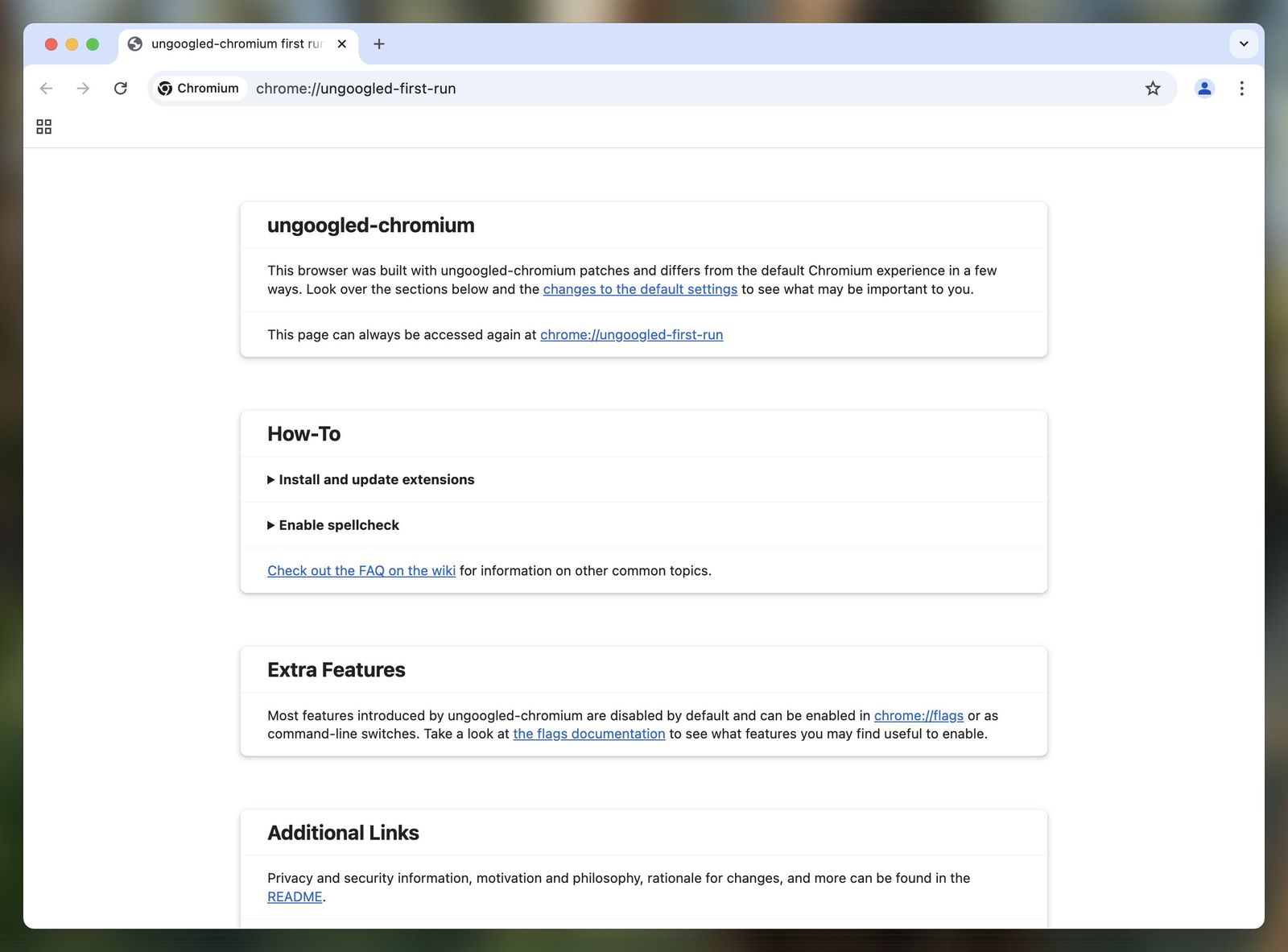
Now, it was time to test it properly.
Testing as per my use-cases
1. Changing the default search engine
At first, there was no default search engine set so I opened settings and selected DuckDuckGo (which was pre-listed among among Bing and a few others, but no Google) as my default search engine. By the way, one can also add Google Search by clicking on the Manage search engines and site search button.
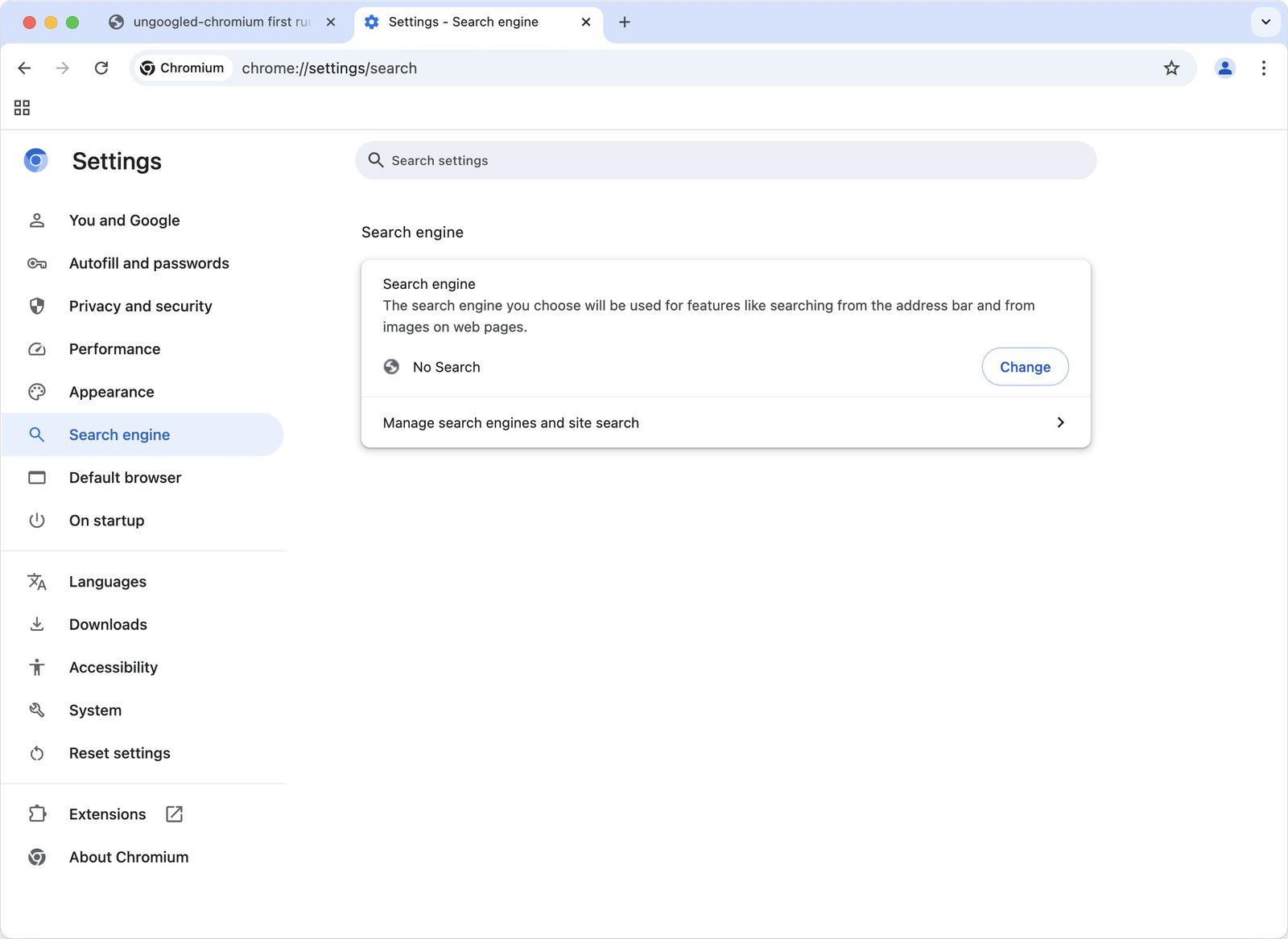
2. Installing Chrome extensions
I visited Chrome Webstore and opened random extensions, but wasn't able to install as it was showing an error of "Item currently unavailable".
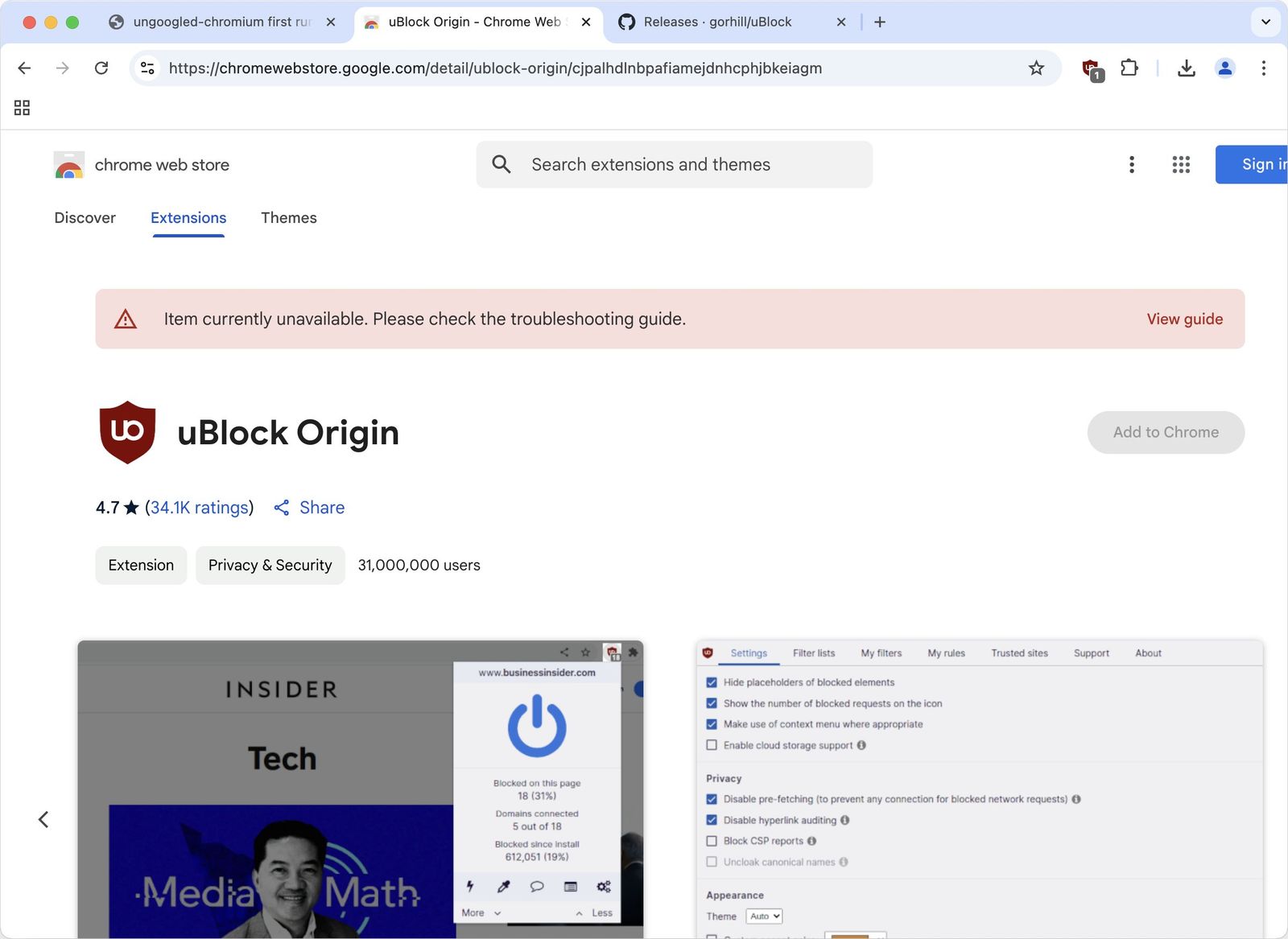
I directly visited the uBlock Origin's GitHub repo and downloaded the .zip file for the Chromium build. The extension got installed with no errors and was working perfectly as well.
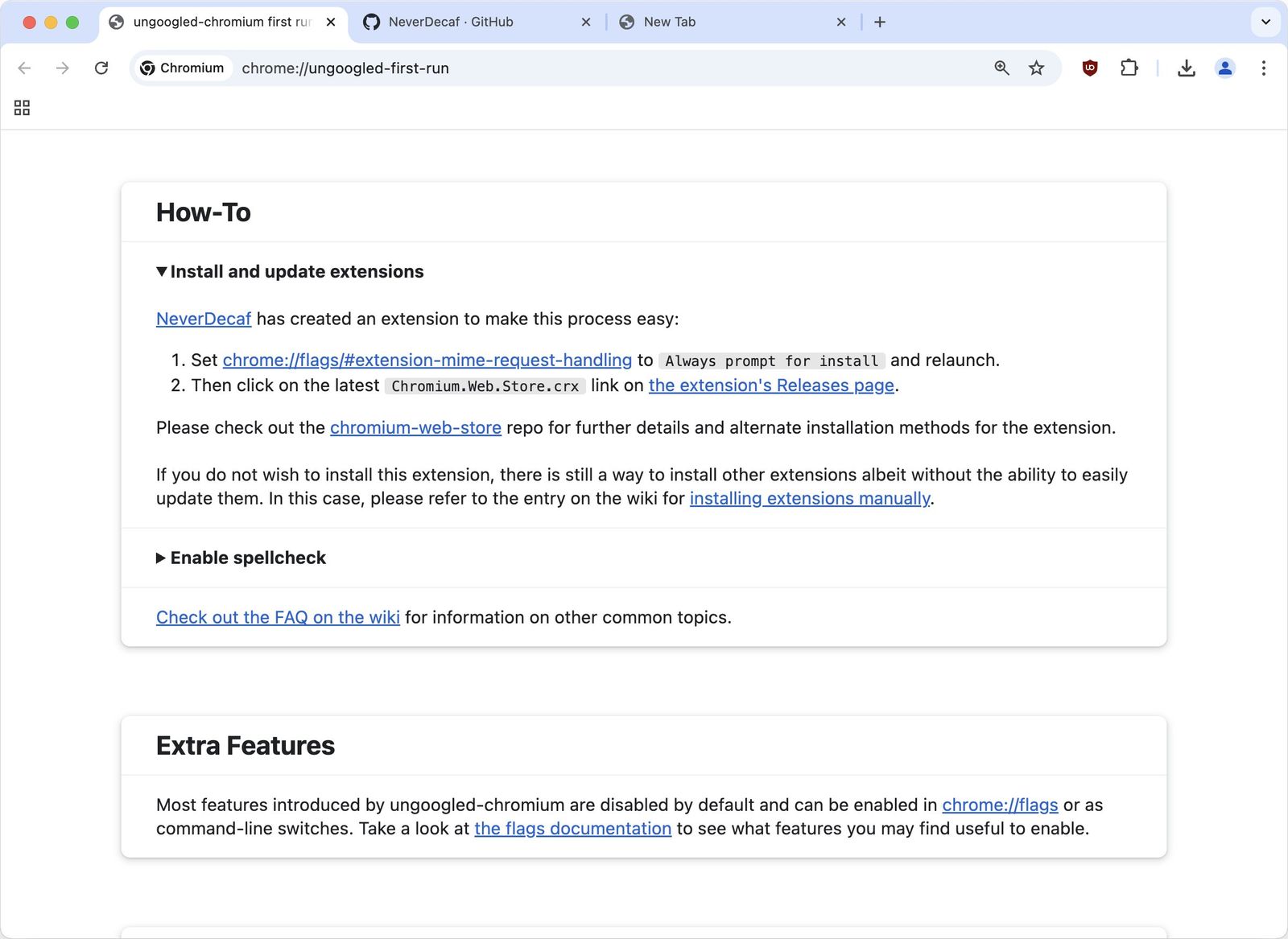
However, I noticed their instructions that explained a way that enables the Ungoogled browser to install any Chrome extension like you normally do. For that, I had to enable a flag in the chrome://flags and install a Chrome extension called chromium-web-store.
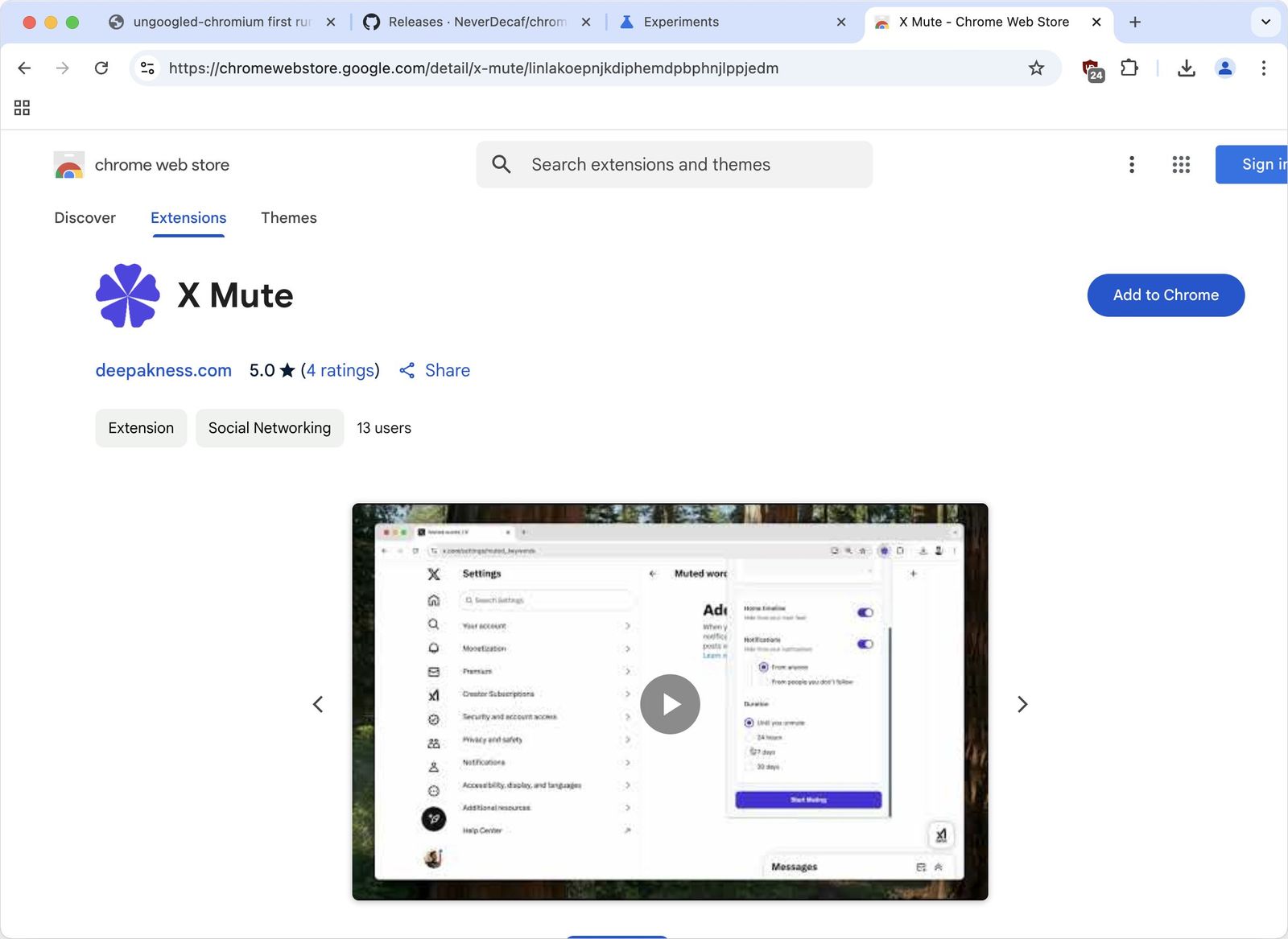
After following the steps, "Add to Chrome" button started showing on all extensions from the Chrome Webstore, as you can see in the screenshot above. By the way, X Mute is a Chrome extension that I have created – it can mute multiple words/phrases on X (Twitter) at once, and not to mention, it's free to use.
3. Profiles and developer tools
Somewhere I read that the Ungoogled Chromium browser doesn't support creating multiple profiles, but that's not true now. I successfully created two profiles named personal and work.
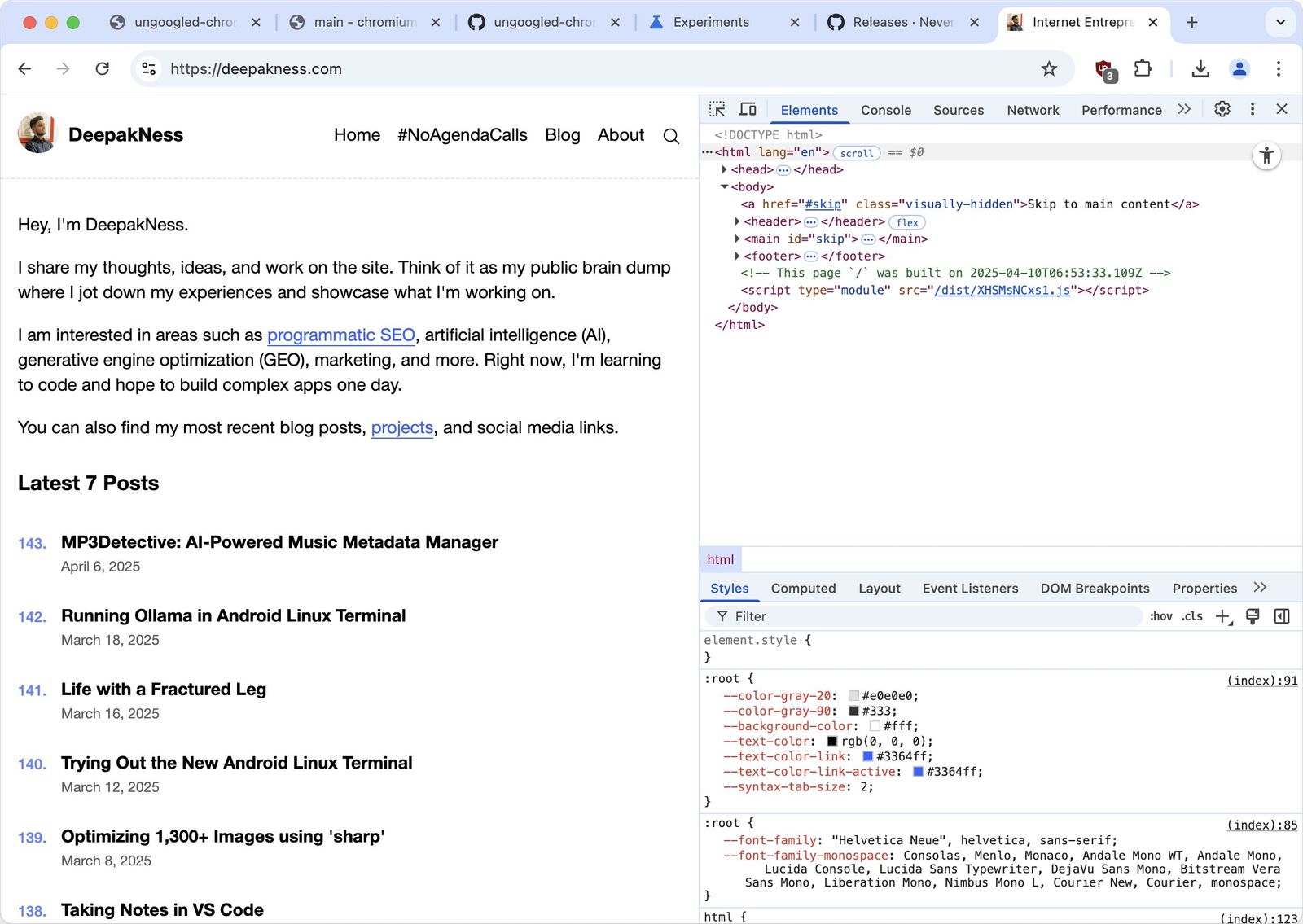
I also tried opening the developer tools and it worked as expected – just like how it does in the Google Chrome browser.
4. Gmail and YouTube
I also logged into Gmail and it does work, and it stays logged in even after I quit and re-opened the browser. YouTube works perfectly as well, no lags, or no missing features - theatre and fullscreen modes worked as well.
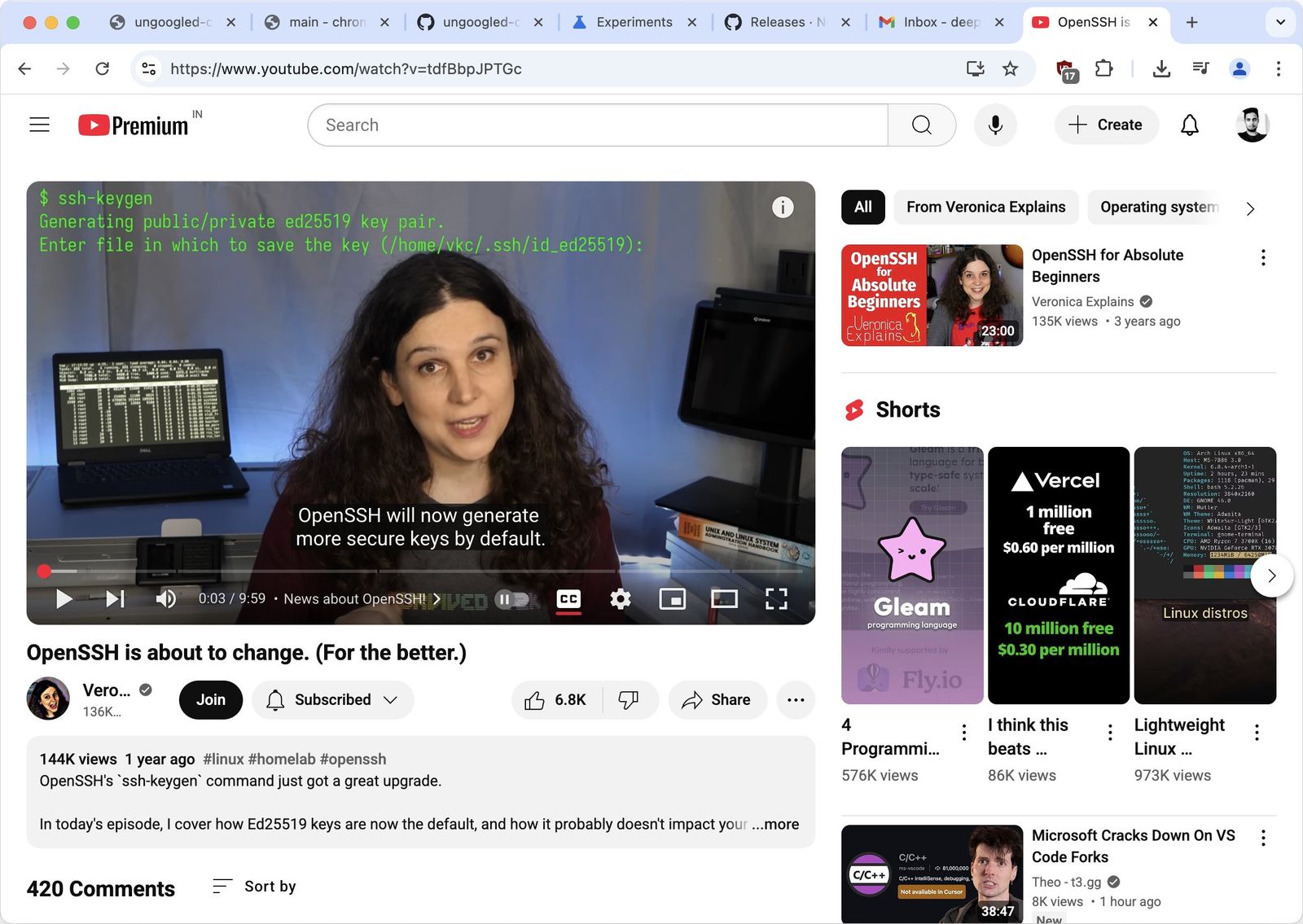
I also logged into X (Twitter) it also worked as expected.
5. Secure DNS and Google
I didn't expect that the "Use secure DNS" feature would be there in the browser, but it was there and worked as expected. I normally use the Cloudflare's 1.1.1.1 DNS resolver which reduces the latency a bit and also makes everything neutral. I was able to turn it on and use it.
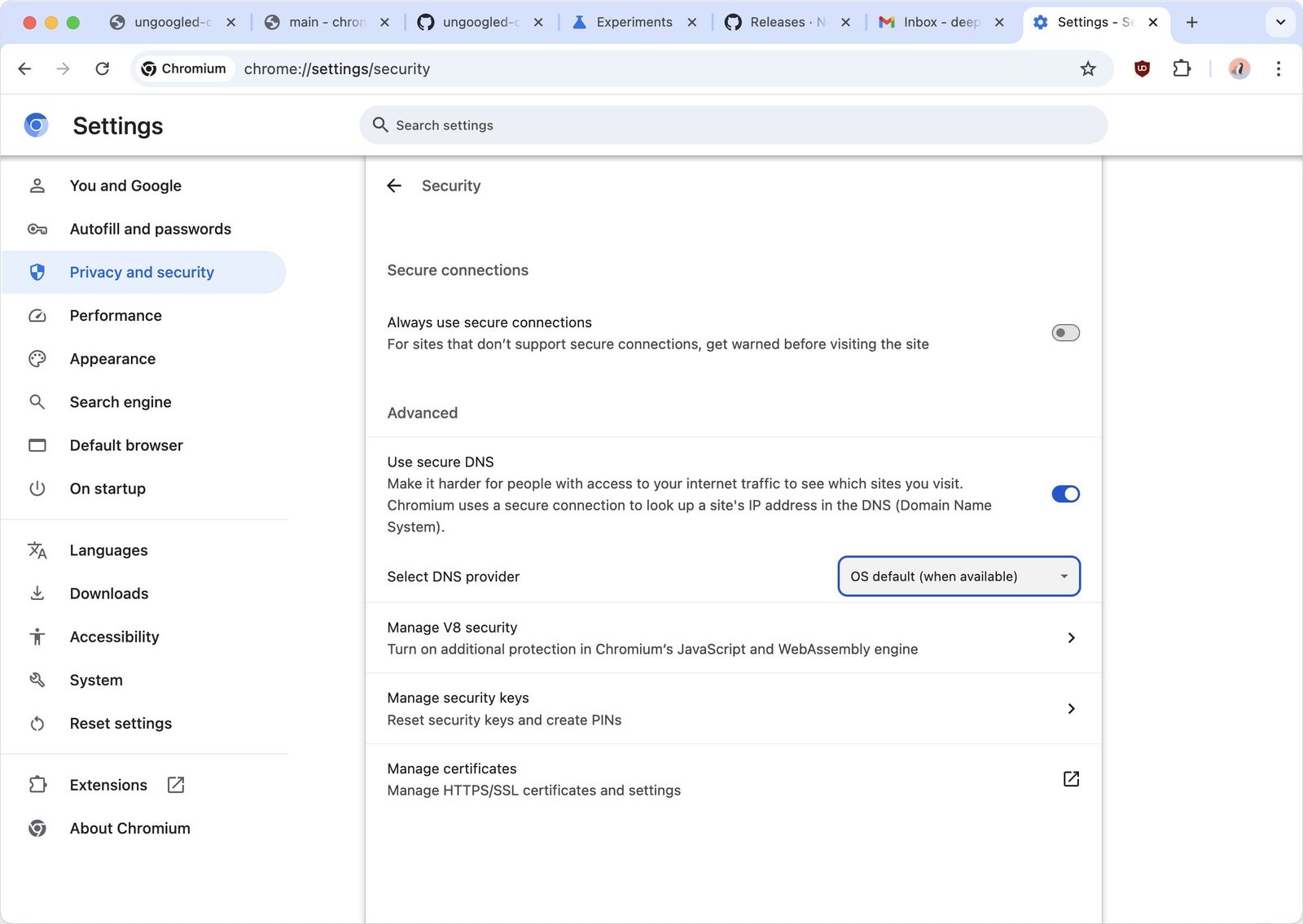
Also, I noticed a funny thing that it says "You and Google" but Google Sync doesn't work as it's disabled (which does make sense).
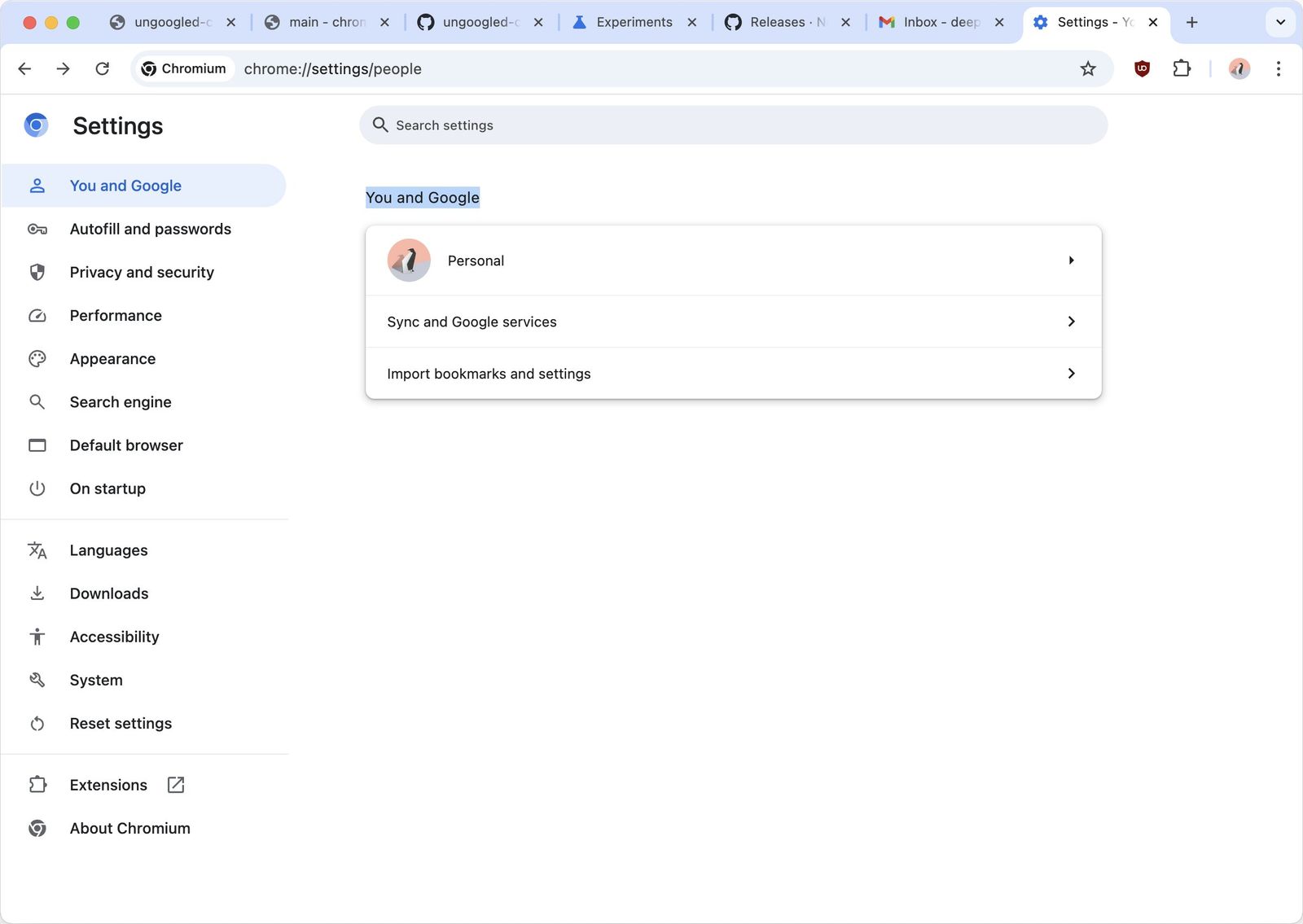
6. DRM issues
I tried opening a few Udemy courses to test the DRM features and it didn't work. Some courses played without any issues, but DRM protected courses didn't play, even after trying multiple times.
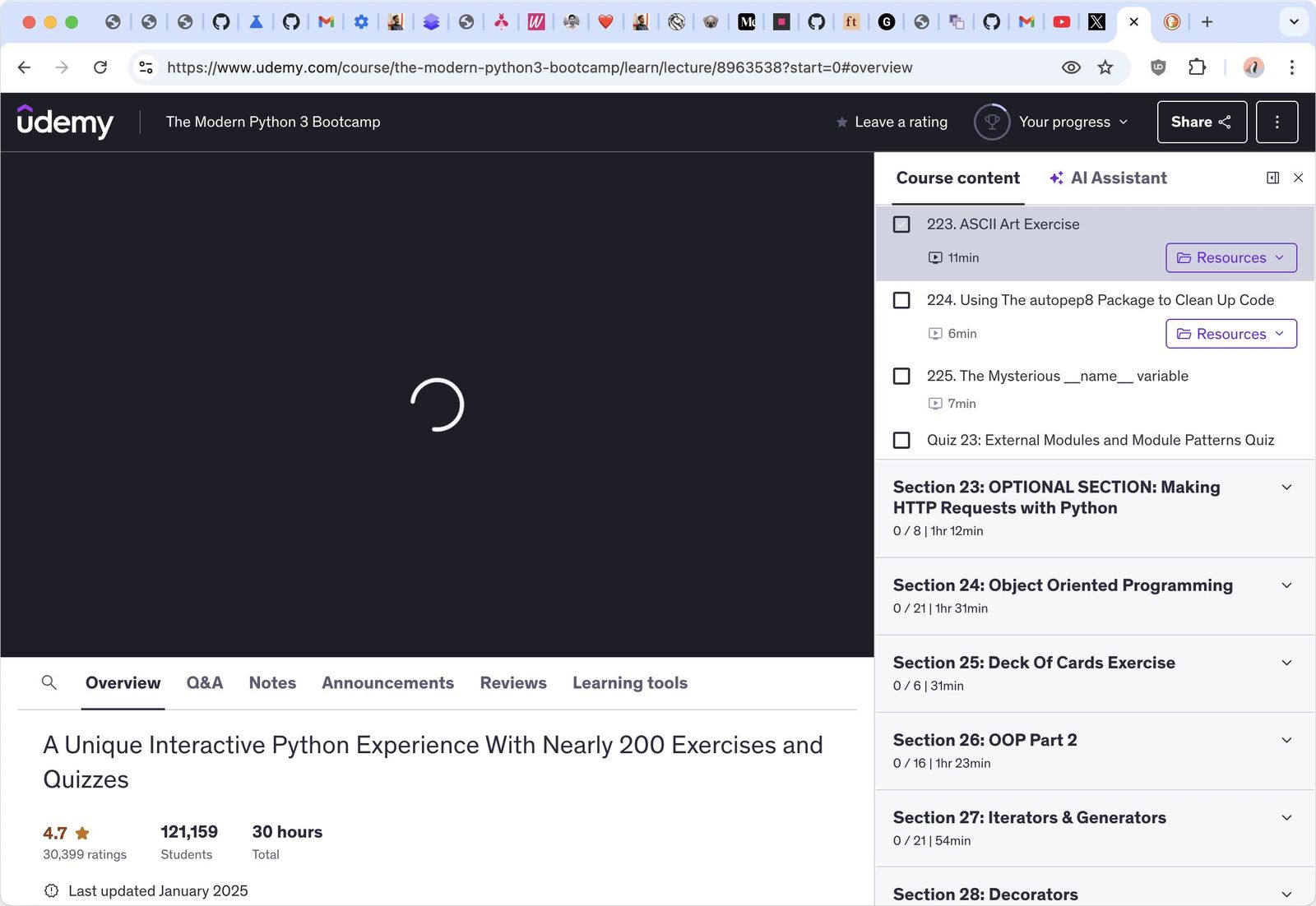
The workaround could have been to follow this tutorial on their FAQ page, but I didn't have that much patience. It's something like, you'll have to download the Google Chrome official installer file, mount it, and run a terminal command to install the Widevine CDM.
7. Benchmark testing
I used the BrowserBench Speedometer to run tests on the Ungoogled Chromium I installed and also on the Google Chrome browser that I already had installed. To my surprise, Google Chrome scored a bit higher than the Ungoogled browser.
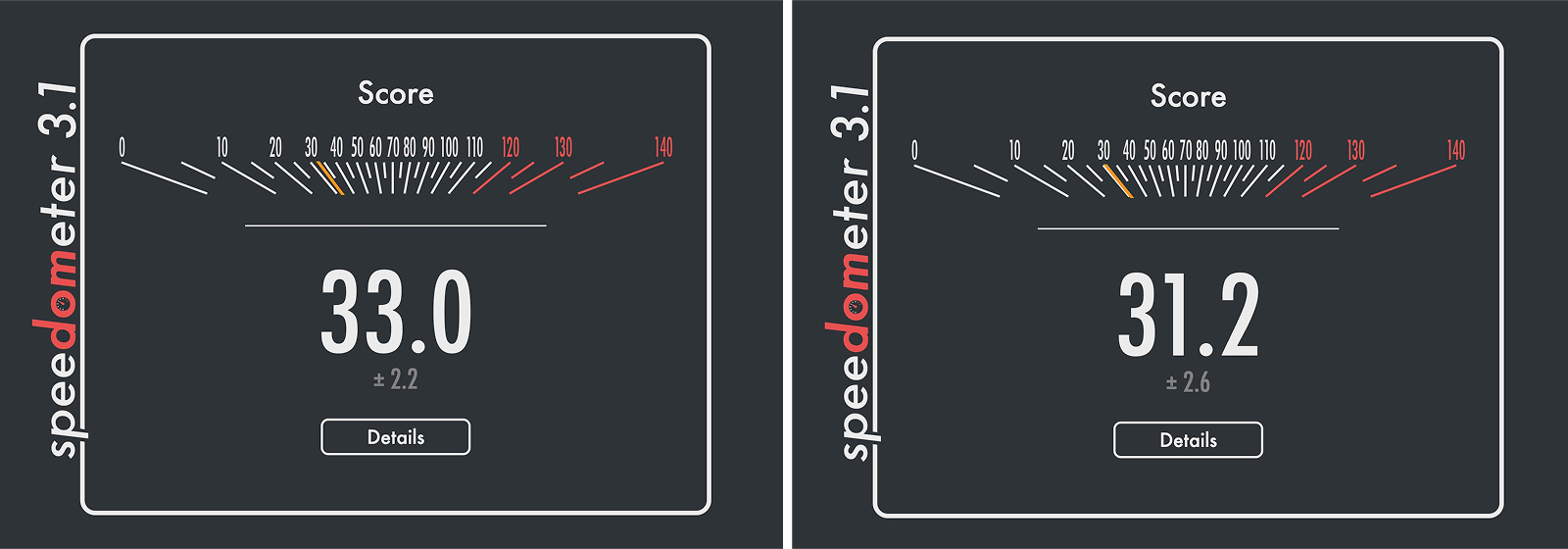
The left is Google Chrome stat (33.0) and the right is the Ungoogled Chromium stat (31.2). But I don't think, it's a deal breaker as the difference is not much.
8. Experienced a bug
Lastly, I experienced a weird bug as well. The uBlock Origin extension that I installed manually, automatically got uninstalled when the quit the browser using cmd + q and re-opened it. I installed the extension again and then it again got uninstalled.
This bug has now made it a difficult choice for me to permanently switch to this browser. But I am still testing it for a few days, and let's see if I change my mind.
For now, I will keep using the Brave browser.
Update: Apr 18, 2025
After using the browser for more than a week, I have decided not to use this as my default browser, in fact, I have uninstalled it. And the main reasons are minor bugs that I mentioned, and also the very late security updates.
After this, I will be trying the LibreWolf browser and let's see if that meets my expectations.

Webmentions